PayLink Learning Center
How do I pause incoming orders?
Overview
In the event you need to reduce the frequency of new orders, PayLink has the ability to pause incoming orders for certain time slots using the Pause Orders button. This can help you throttle the amount of new orders your store is receiving so staff is not overwhelmed and orders can be accommodated.
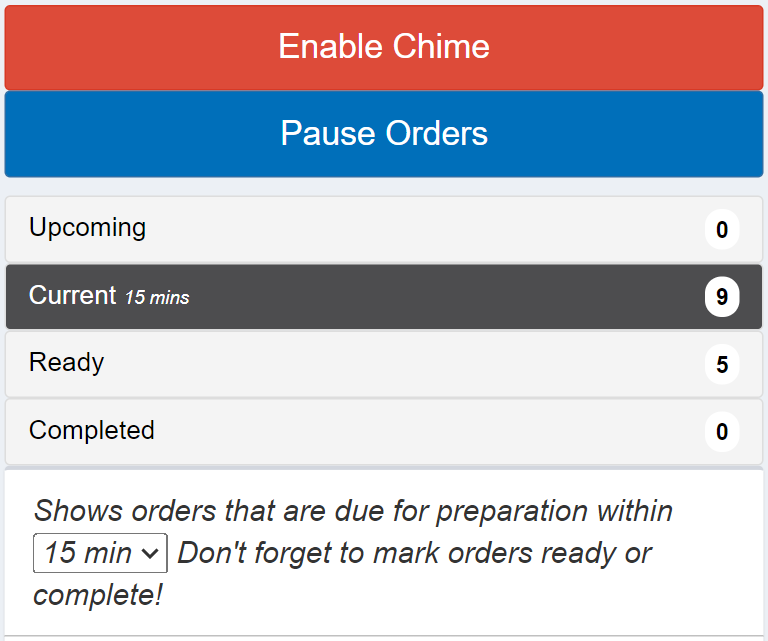
How to pause online orders
1. Click the Pause Orders button at the top of the page.
2. Click the Pause button next to the time slot you’d like to disable/pause.
- This will disable all new online orders for that specific time.
3. Click the Resume button to unpause the time slot.
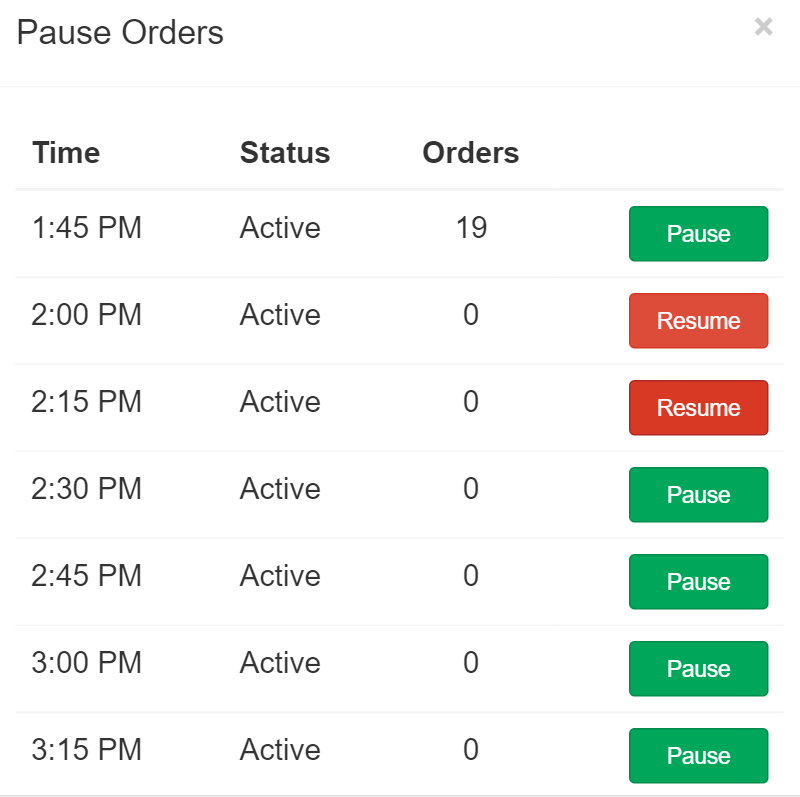
Note: Paused time slots will be unpaused at the start of the next business day.
PayLink® and the PayLink icon, are registered trademarks and PayOps is a trademark of Payment Logistics Limited ©. 2022 All rights reserved.

