PayLink Learning Center
Voids and Refunds
Overview
To void or refund an order on PayLink, log in and head to Reports 〉 Sales and click on the link to the check under the Ref / Date column.
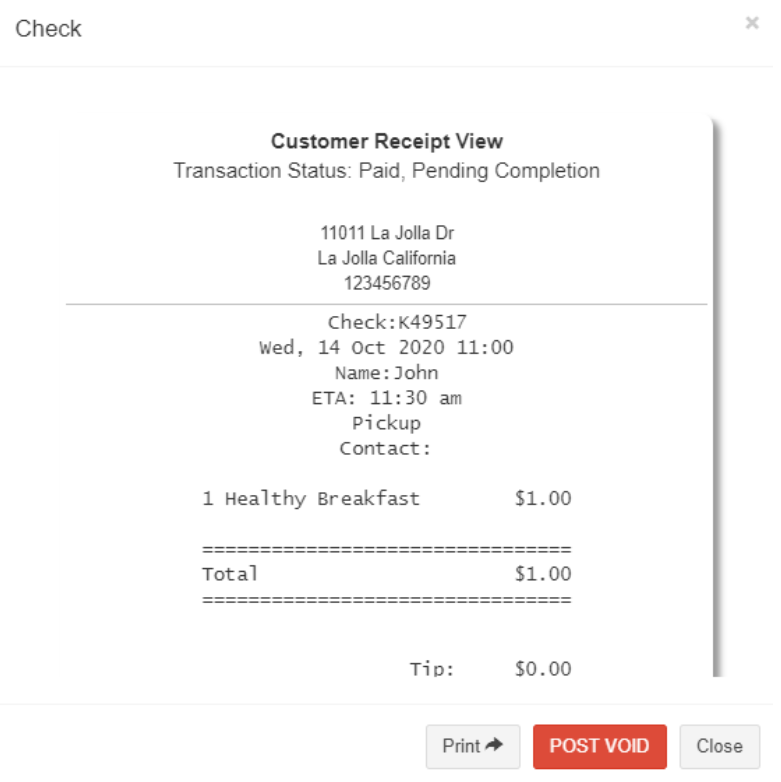
If the payment has not already been closed in the batch on the payment processing account, the order will display a POST VOID button that voids the transaction. 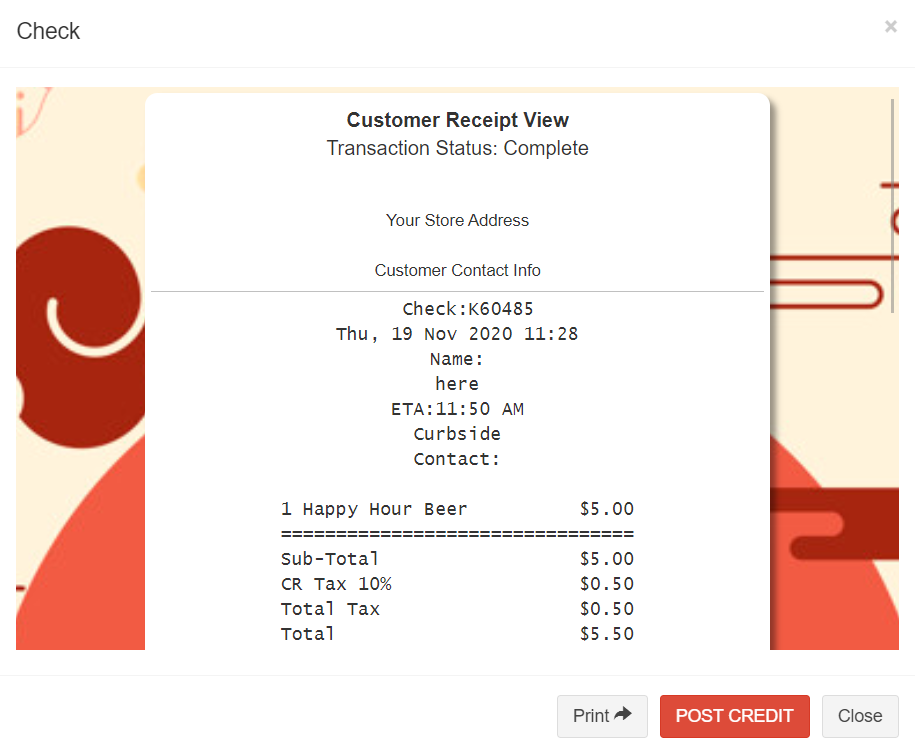
If the payment has already been closed in the batch, there will be an option to POST CREDIT which will issue a refund for the full price of the order. Click here for more details on payment processing.
PayLink® and the PayLink icon, are registered trademarks and PayOps is a trademark of Payment Logistics Limited ©. 2022 All rights reserved.

