PayLink Learning Center
How to apply a payment to a check
You can accept EMV/NFC/swipe payments from your Pax Android device using the PayLink app.
1. Log in and navigate to the "Checks" tab.
2. Select a check.
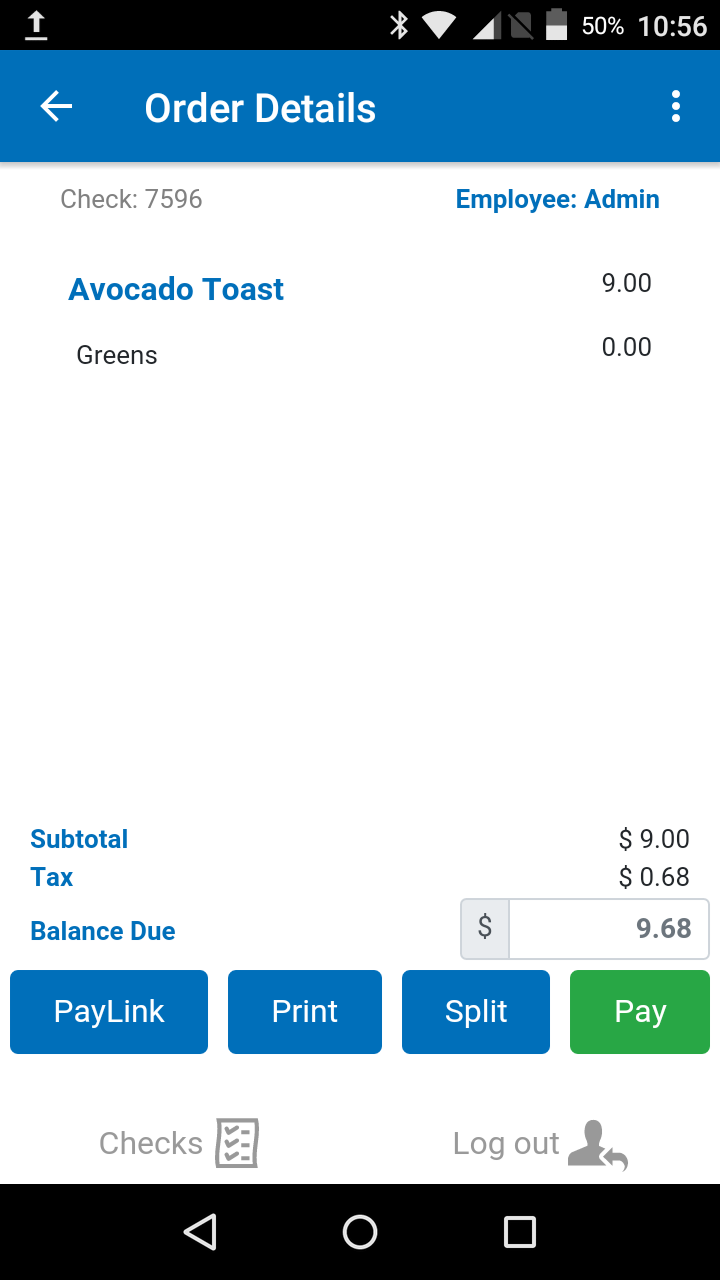
3. Press “Pay” and select a tip amount (if applicable).
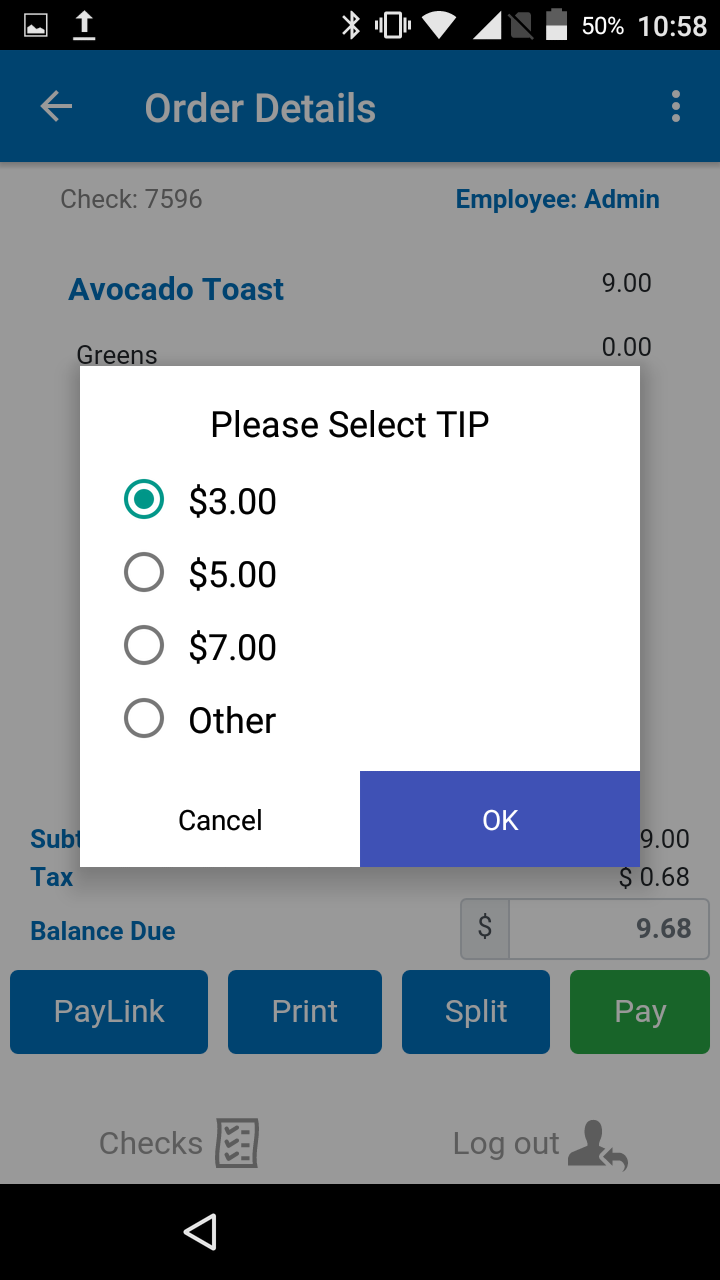
- Note: Tip suggestions are configured in the Paygistix application. If you need assistance enabling tip suggestions, please contact our customer service at This email address is being protected from spambots. You need JavaScript enabled to view it..
4. Then enter a card payment. (EMV, NFC, or Manual)
5. After payment, the customer can enter a 1-5 star rating and choose how'd they like to receive their receipt. This can be either a link to a digital receipt or a paper receipt.
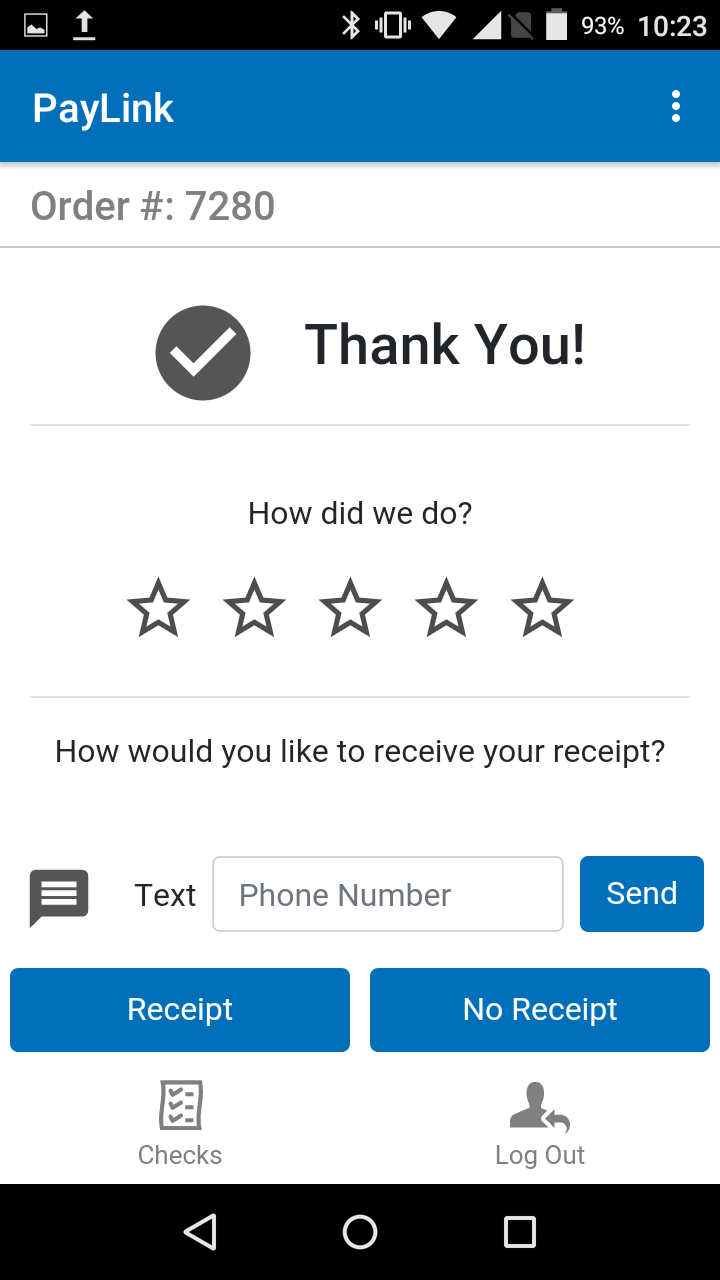
6. Customers can obtain their receipt in two ways:
- Digital Receipt: Send a digital receipt to the customer by entering their mobile number and pressing the “Send” button.
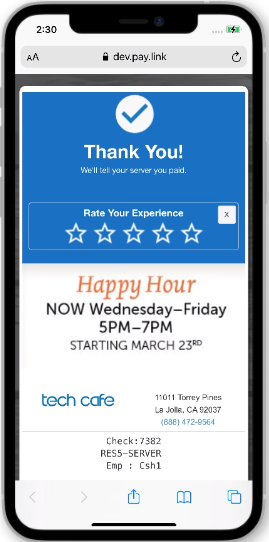
- Paper receipt: Print a paper receipt by pressing the “Receipt” button and then pressing “Print to PAX”.
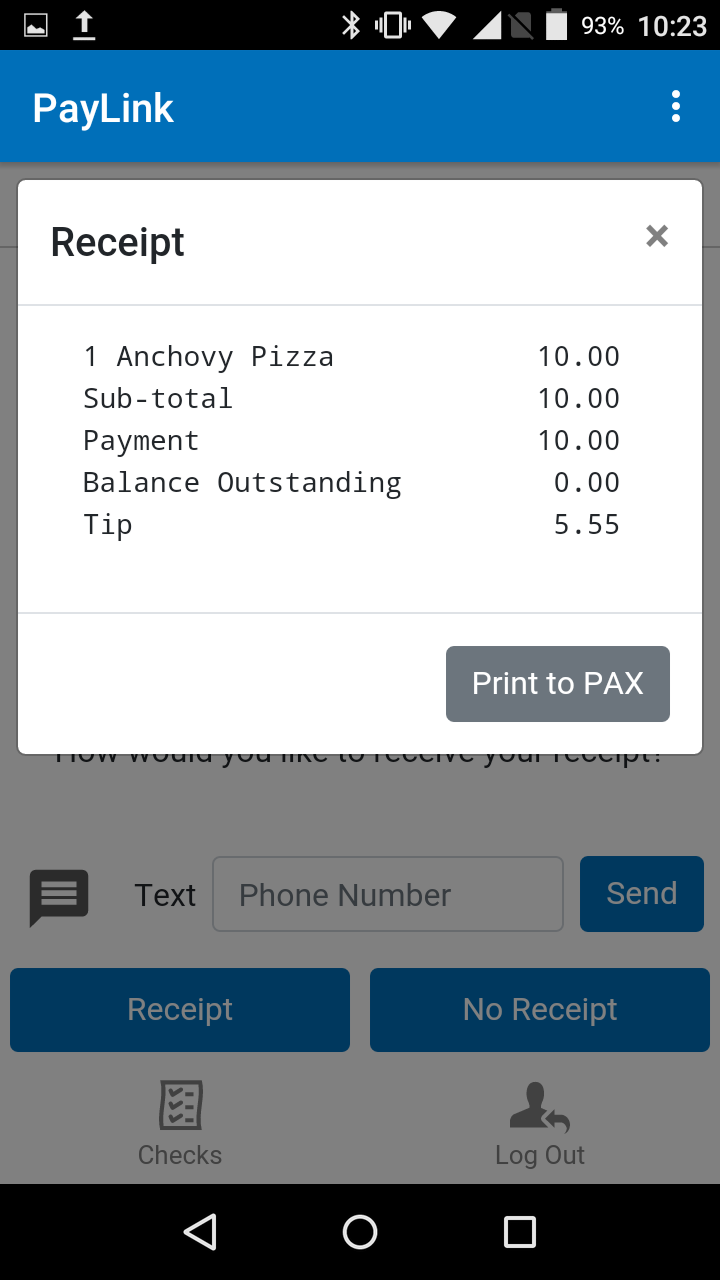
PayLink® and the PayLink icon, are registered trademarks and PayOps is a trademark of Payment Logistics Limited ©. 2022 All rights reserved.

