PayLink Learning Center
How do I set opening and closing times?
Overview
With PayLink you can customize your online store hours to best fit your business’ schedule.
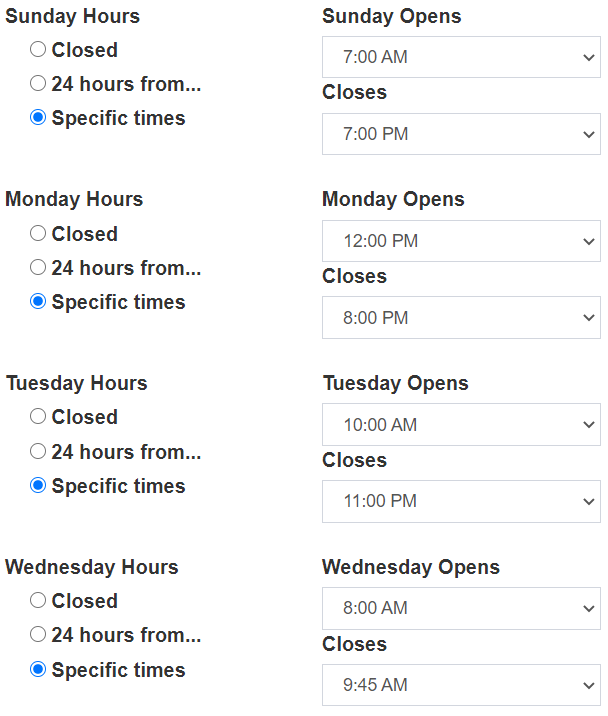
How to customize your online store hours
1. Once logged in, scroll to the bottom of Account 〉 Online Order Settings to view a list of time slots Sunday-Saturday. Each day has 3 available options:
- Closed: Closes the store for the entire day.
- 24 hours from: To operate on a 24-hour schedule.
- Specific times: Select specific opening and closing times. For example, 11:00 a.m. to 8:00 p.m.
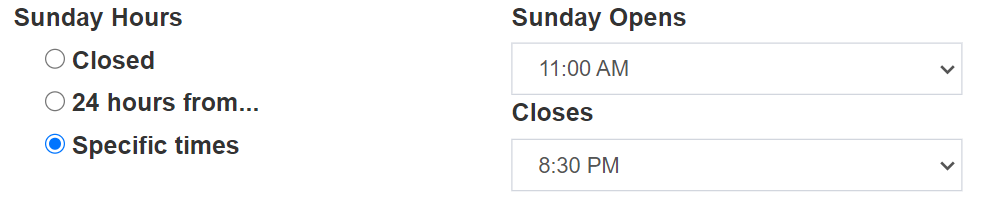
2. After setting your operation times click the Save button.
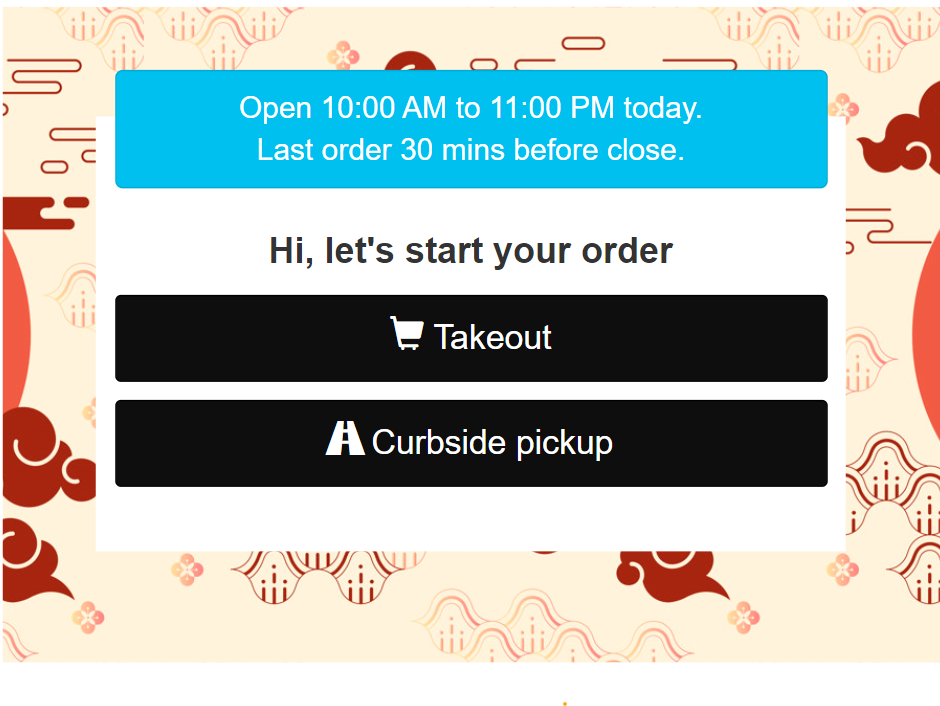
PayLink® and the PayLink icon, are registered trademarks and PayOps is a trademark of Payment Logistics Limited ©. 2022 All rights reserved.

