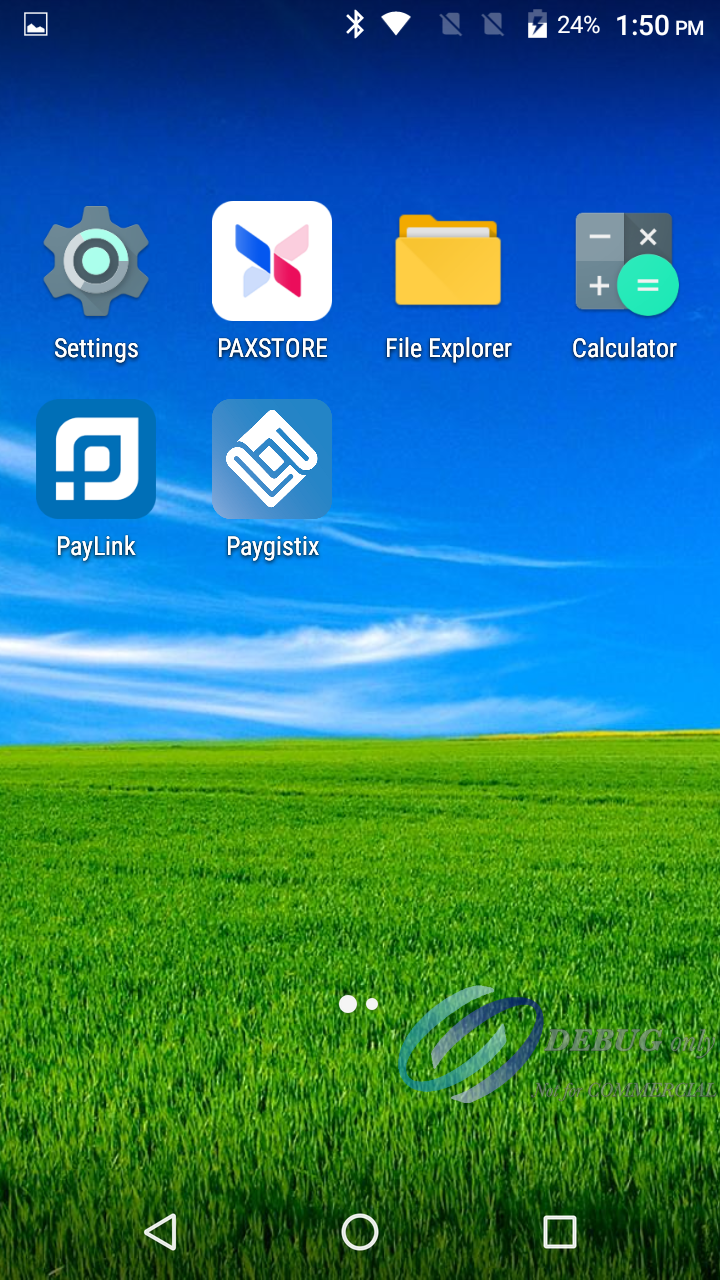PayLink Learning Center
Window World PayLink Portal
last updated June 8th, 2021
Once logged in you can use the web portal to review transactions from PayLink and manage your account. You can add employee accounts, edit your store address and contact info, reset passwords, view reports of all PayLink transactions, and void payments.
Window World Dashboard
From the dashboard, you can sign up for payment processing, order terminals, get support, and access help documentation.
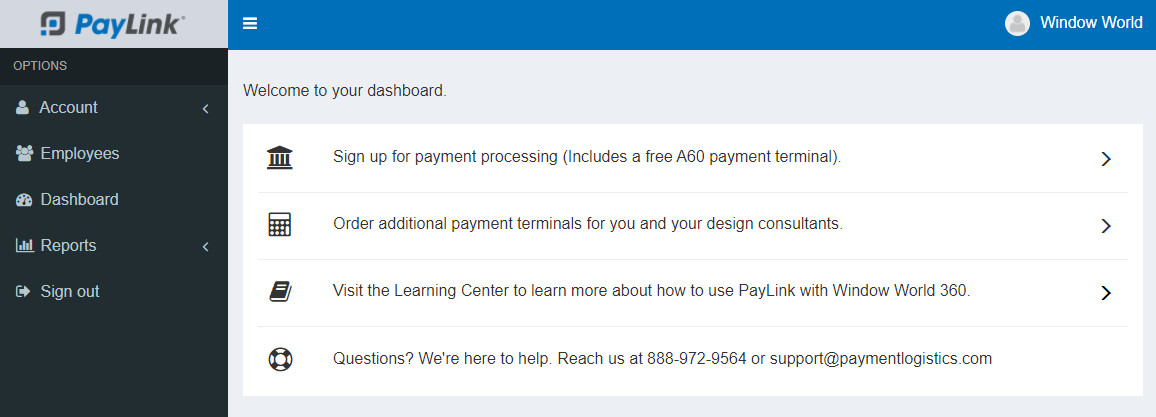
Sign up for payment processing from the Dashboard
- From the dashboard click on the option to Sign up for payment processing.
- Note: Includes a free PAX A60 Payment terminal.
- Next, this will open the page to a Merchant Processing Application (MPA) form to apply for a complete payments platform with simple pay-as-you-go pricing and the ability to accept all major card brands.
Benefits include:
- 24/7 Live Technical Support
- Lower Rates than PayPal, Square & Stripe
- No Setup Fees, Monthly Fees, or Hidden Fees*
Order Additional Terminals


You can order additional terminals from the PayLink web portal. On the dashboard, click on the option to Order additional payment terminals for you and your design consultants.
This will take you to the purchase terminals page where you can place an order for a payment terminal.
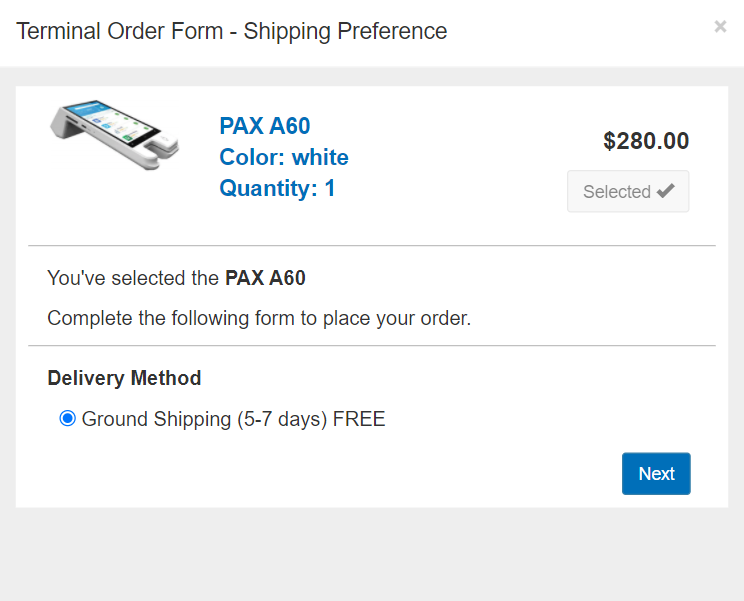
Terminals will arrive in about a week, the device will be ready to go with your 4G LTE wireless network already set up.
All you’ll need to do is open the PayLink application and sign in to your account.