PayLink Learning Center
How to void and refund transactions in the PayLink web portal
last updated June 8th, 2021
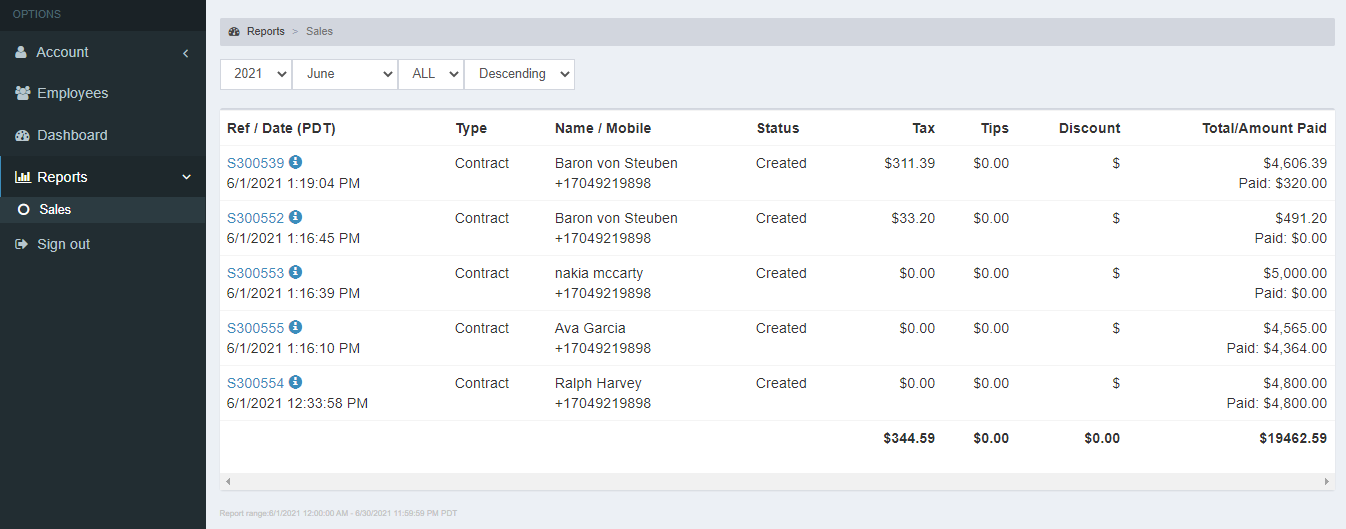
The sales report is accessible from your PayLink web portal at Reports 〉 Sales. Here you can view the details of each individual contract by clicking on the check number under the Ref / Date column and have the ability to void or refund specific payments.
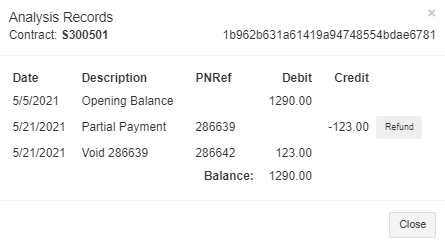
1. Once logged in navigate to the sales report.
2. Select the info icon next to the contract.
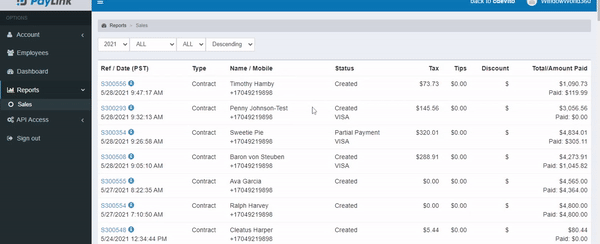
3. A prompt will display, click the Refund button then click OK.
- Note: A refund or void will be posted based on whether the transaction has been settled on the Gateway processing account.
PayLink® and the PayLink icon, are registered trademarks and PayOps is a trademark of Payment Logistics Limited ©. 2022 All rights reserved.

