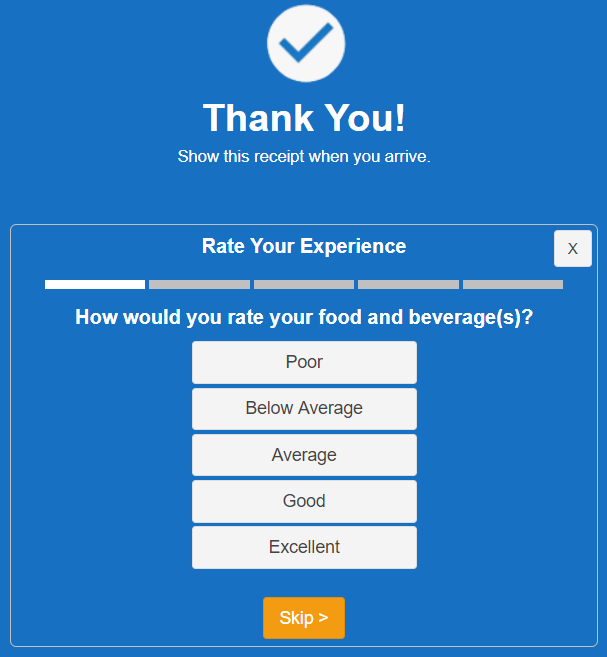PayLink Learning Center
Feedback and Ratings Report
Overview
PayLink's ratings and survey feature can keep you up-to-date with real-time feedback from guests, and help you track the quality of your products and services.
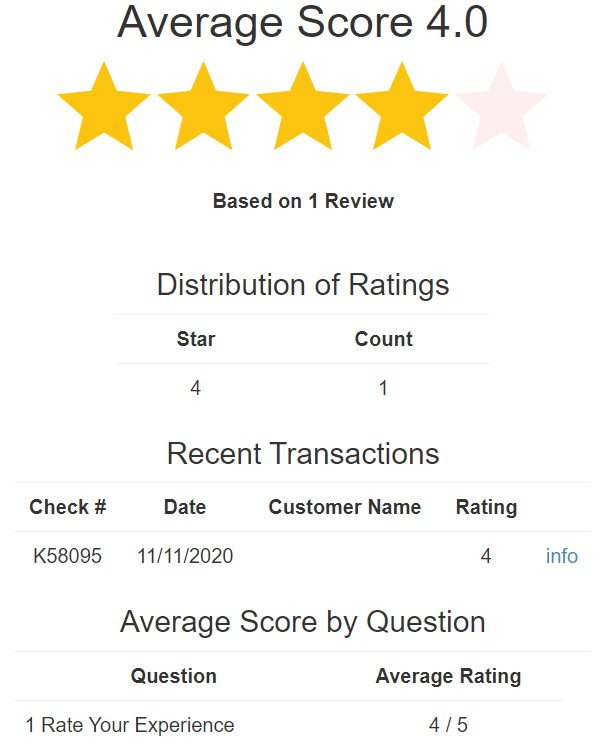
To view reports of PayLink ratings, log in and navigate to Reports 〉 PayLink Ratings. This will display a list of previous ratings, filterable by the last 7 days, the last 30 days, monthly, and all months.
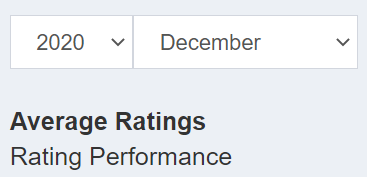
Click info to the right of the check name to view responses to each question.
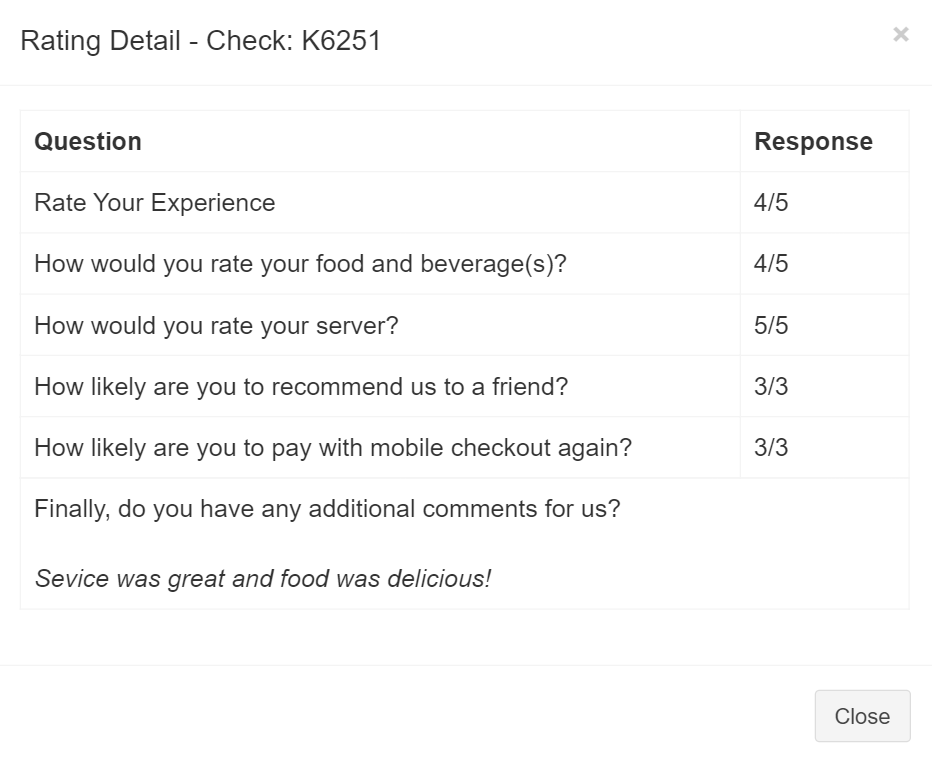
PayLink can request guest feedback on the digital receipt after the customer has completed their order, in the form of a 1-5 star rating and a quick survey where the guest responds with “Poor, Below Average, Average, Good or Excellent” to the following questions:
- How would you rate your food and beverage(s)?
- How would you rate your server?
- How likely are you to recommend us to a friend?
- How likely are you to pay with mobile checkout again?
- Finally, do you have any additional comments for us?
- Then a section for additional comments
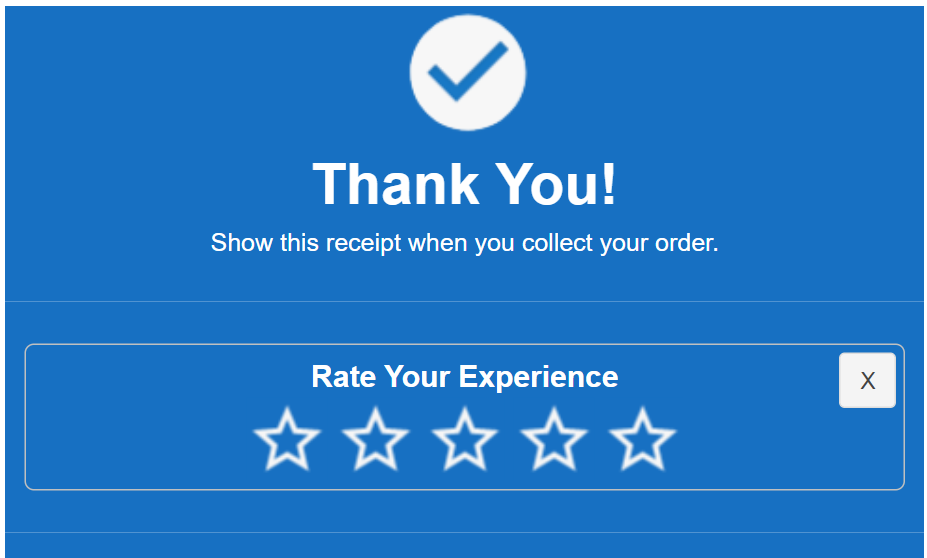
You have the option to configure the availability of the survey. See Guest Ratings Feedback for more details on how to configure guest feedback.