PayLink Learning Center
Send a PayLink from your PAX Android device
Use this option to send a customer a text message with a link to their check.
1. Select a check from the “Checks” page
2. Press the “Send PayLink” button
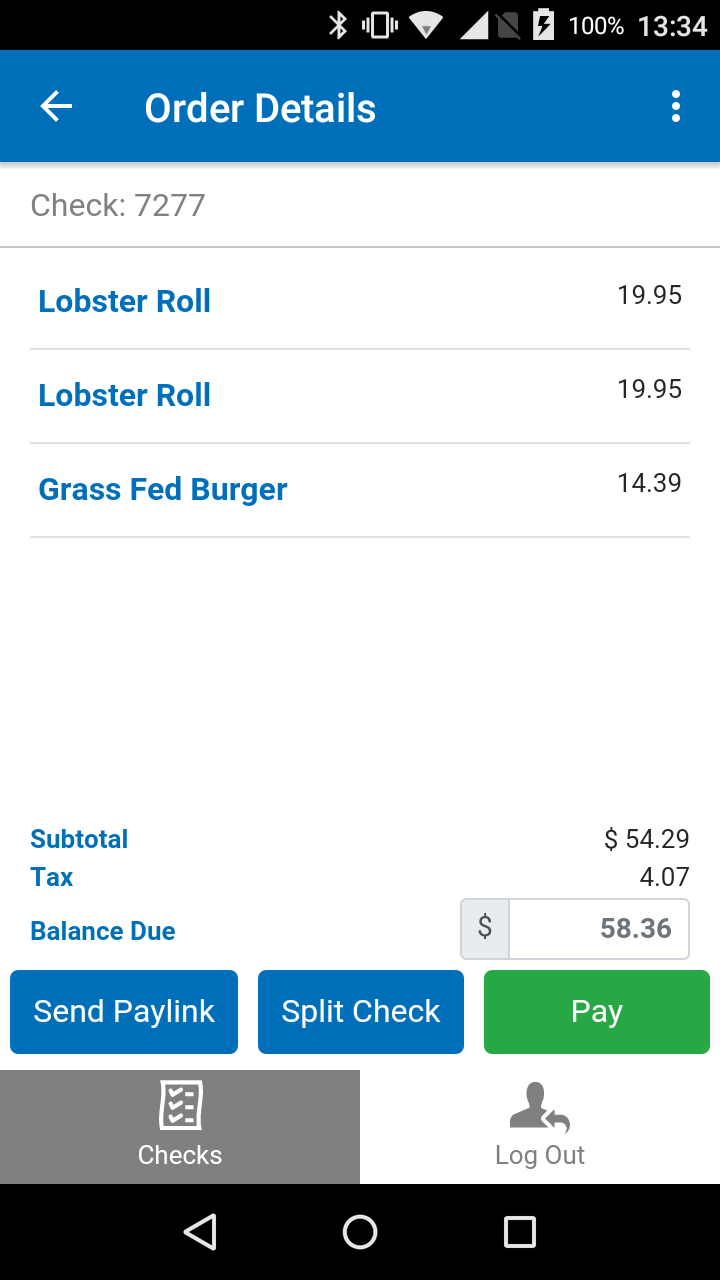
3. Enter the mobile phone number and press “Confirm”
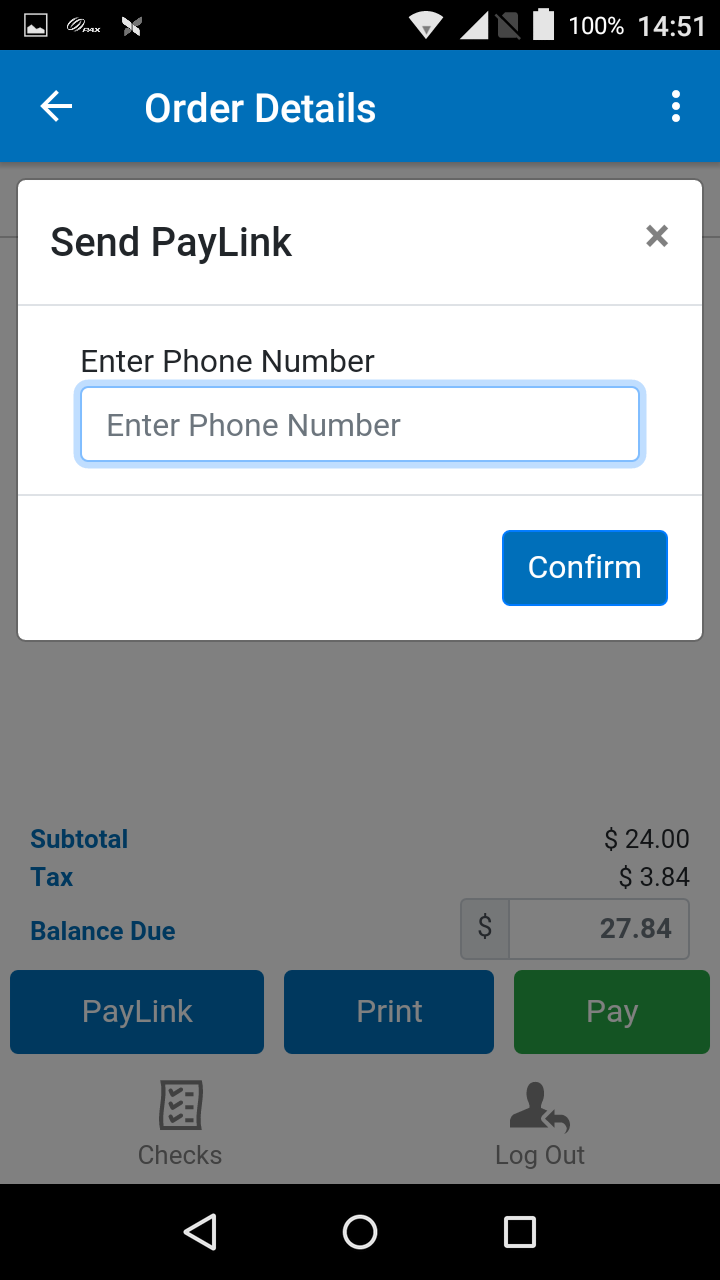
The customer will receive a link to their check where they can apply a payment using their mobile phone.
To change your password or adjust your profile information, access your account at pay.link/account/login.
PayLink® and the PayLink icon, are registered trademarks and PayOps is a trademark of Payment Logistics Limited ©. 2022 All rights reserved.

