PayLink Learning Center
How to get started using the PayLink PAX app
last updated June 1st, 2021
Overview
The PayLink app is available for download on the PAX A920 and PAX A60 Android payment terminals. The app can connect to your Micros POS or OrderCounter POS systems, or be used as standalone, and allows you to pull a list of checks from the POS, where you can apply a payment, send a digital receipt, or send a PayLink to your customer’s mobile device.
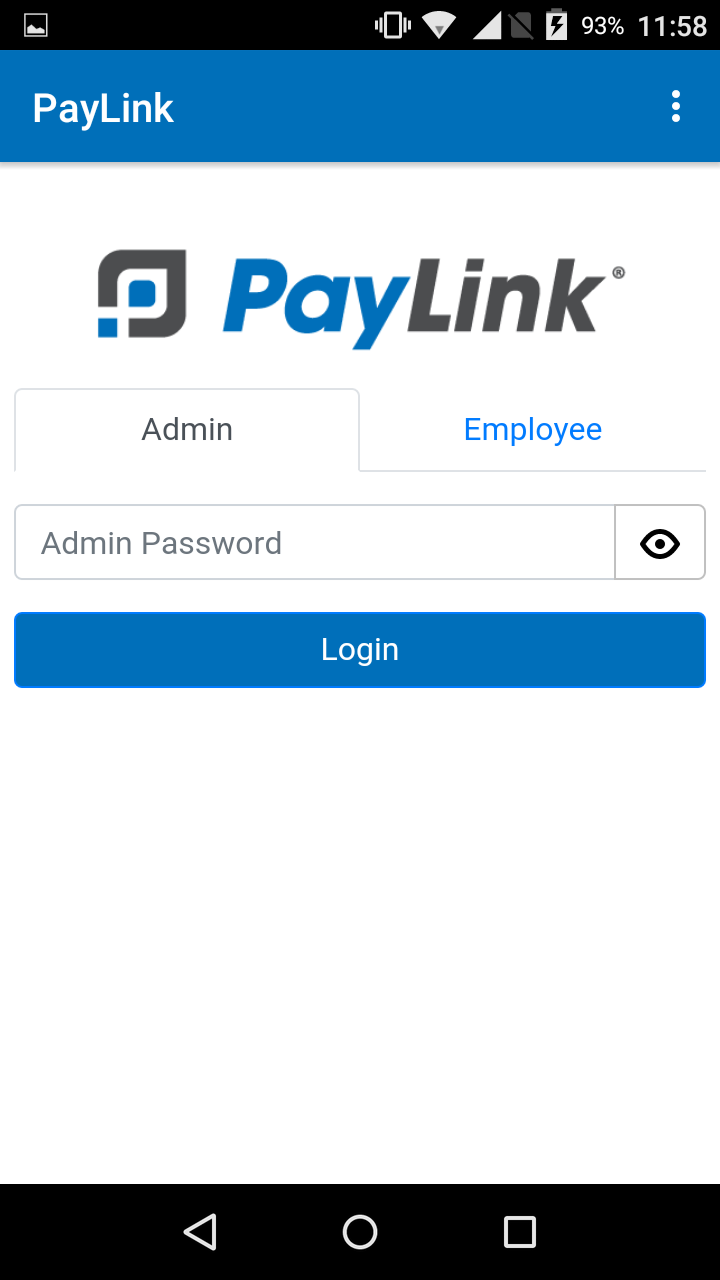
Wait-staff can enter orders in the POS system and use the PayLink app to pull a list of all open checks. From there:
1. Wait-staff can accept payments through the Android Pax terminal (swipe, NFC, and EMV compatible) and post payments to the POS system. Customers can then receive a digital receipt by entering their mobile number or receive a printed receipt from the terminal.
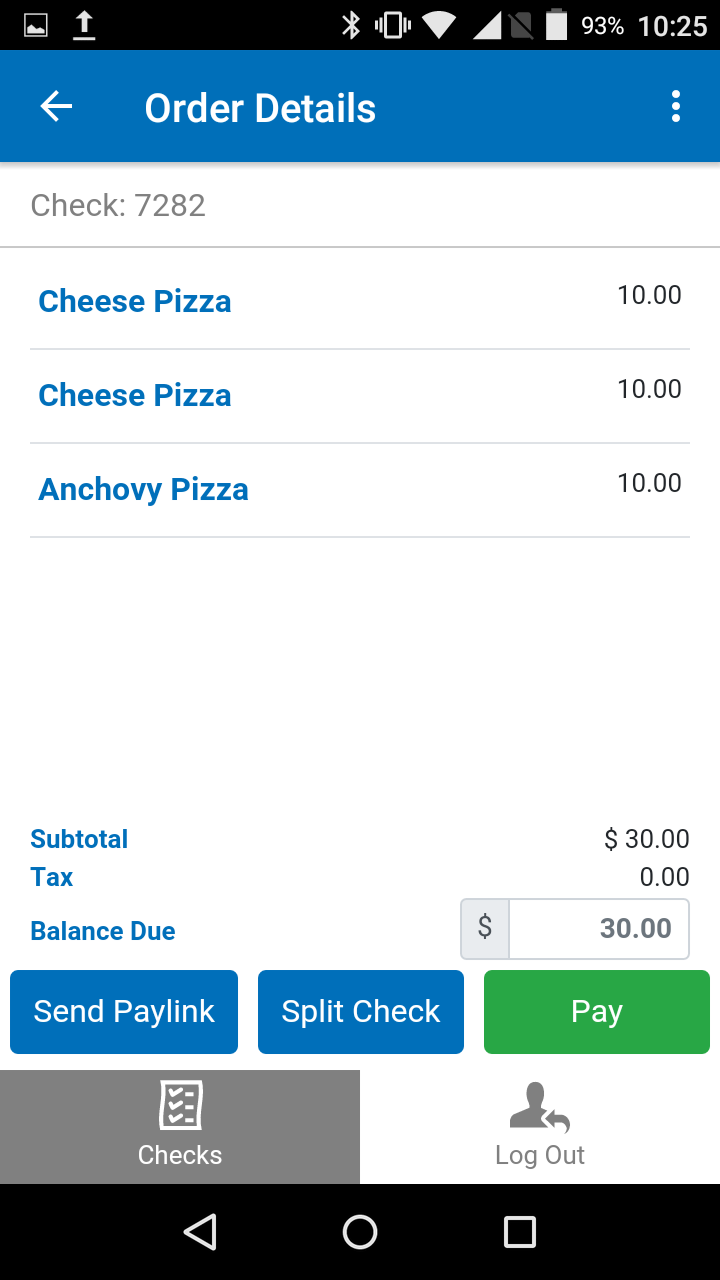
2. Wait-staff can send a PayLink via text message to the customer’s mobile phone. The customer can open the link to their check and pay by entering their card details to submit a secure online payment using their mobile browser. This includes the options for customers to check out using Google Pay or Apple Pay.
- Note: This can include the ability to allow customers to add items to their check using the Add to Order function on their receipt. Contact support for more information about allowing customers to add items to their order.
Customer check (with Add to Order)
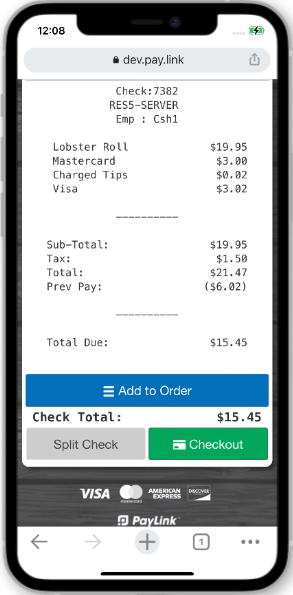
Browser notifications are sent to you when a customer completes a payment and when items are added to an order.
Features:
|
Digital Receipts |
Customers can receive digital receipts sent to their mobile device. |
|
Split Payments |
Staff can easily enter split payments to allow multiple payments on a single check. |
|
Tip Suggestions |
Enable tip suggestion prompts to easily accept and promote tipping on orders. |
|
Guest Ratings |
Guests can submit a 1-5 star rating based on their experience (this rating is only viewable in your PayLink portal). |
|
Partial Payments |
The PayLink app enables staff to tender partial payments. |
Payments made from the app are reflected in the PayLink web portal.
The Paygistix and BroadPOS Manager applications are required to run the PayLink app. You must be a registered PayLink user to access the application. Register for PayLink at why.pay.link. If you have any questions, please contact our Customer Service team at This email address is being protected from spambots. You need JavaScript enabled to view it. or 888-624-3687, Monday-Friday, 7:00 a.m. - 4:30 p.m. PT.

