PayLink Learning Center
How do I enable/disable additional requests?
Overview
You can control the additional requests option that appears on each product during checkout.
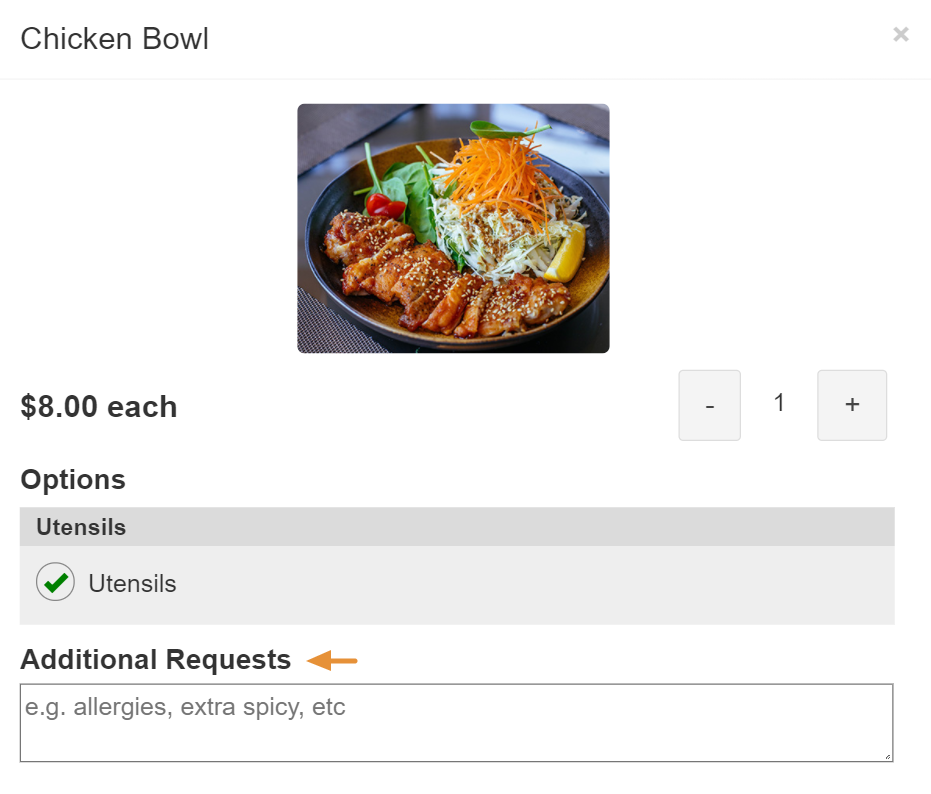
When the "Show Additional Requests" box is checked on the Account 〉 Online Order Settings page, then another field labelled "Additional Requests hint text" is will be displayed and a custom hint can be entered.
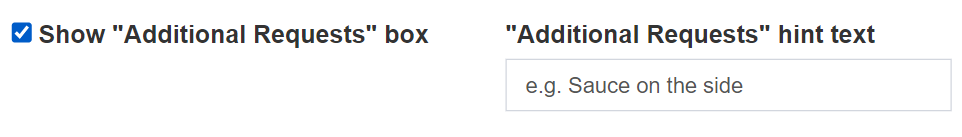
- Use the ☑ Show Additional Requests checkbox the Online Order Settings under Account 〉 Online Order Settings to choose whether to enable or disable the "Additional Requests" field for customers for when they're adding products to their cart.
- Use the "Additional Requests" field add custom placeholder text. This helps indicate the type of requests that you'd prefer. (For example, "e.g. allergies, extra spicy, etc")
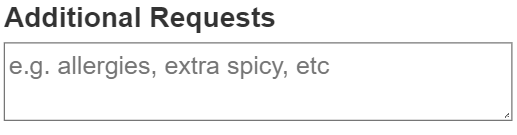
PayLink® and the PayLink icon, are registered trademarks and PayOps is a trademark of Payment Logistics Limited ©. 2022 All rights reserved.

