PayLink Learning Center
How do I enable/disable: Takeout, Dine-in, Curbside Delivery, Room Service and/or Pickup?
last updated May 21st, 2021
Overview
PayLink puts you in control when it comes to the operation of your online storefront. Use the Online Store Settings page to configure your online store to best fit the needs of your business.
Disable your online store
To adjust the settings of your online store, log in and navigate to Account 〉 Online Order Settings.
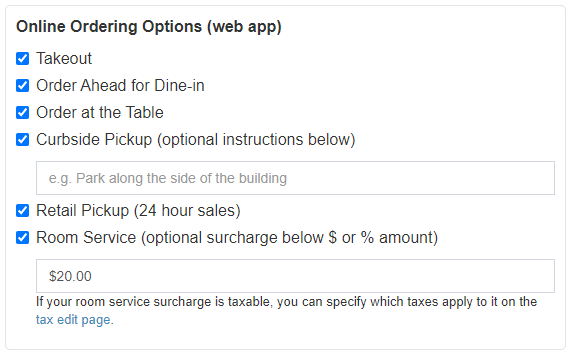
Deselecting all of the check boxes for Online Ordering Options will completely disable the ability for customers to place online orders. However, the link to your online store will still be accessible to allow guests to view your menu. This will display the message “Unfortunately we don't take orders online, but you can check out our menu if you like.” with a View Menu button.
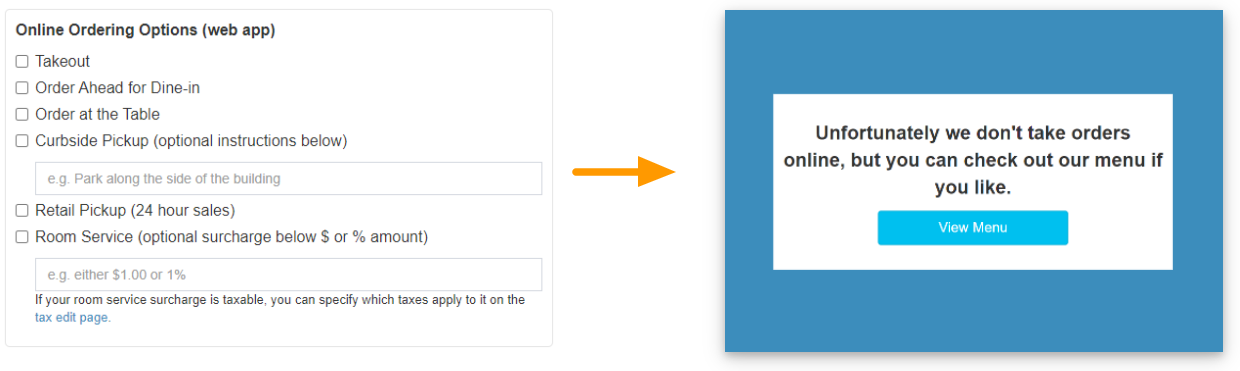
Manage Order Types
PayLink Online Ordering supports Takeout, Dine In, Order at the Table, Curbside Pickup, Retail Pickup, and Room Service. Products can be tied to specific order types, see the adding products page for more details.
- Note: Only order types that you've enabled will be shown on your store's menu.
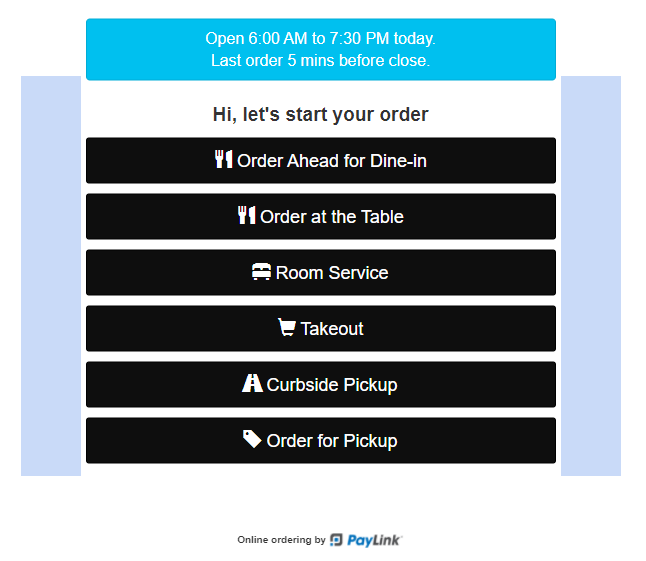
When an order is placed the Order Type will be viewable on the Pending Orders screen.
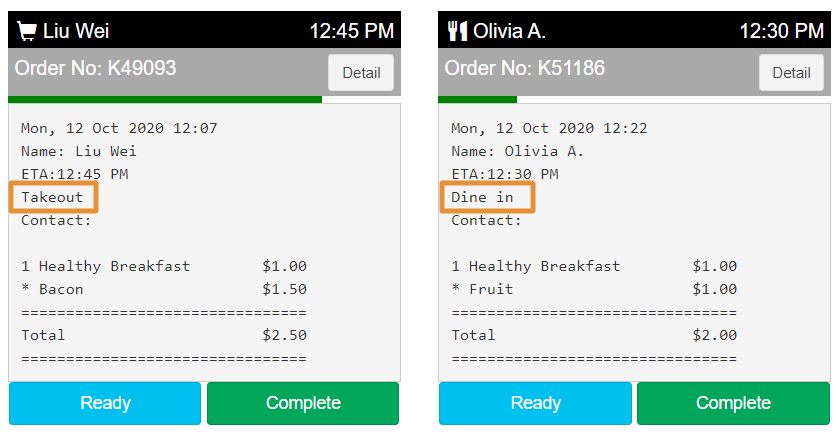
Dine In and Takeout order types operate similarly for online ordering, the only difference is the label on the receipts notifying employees and customers of the order type.
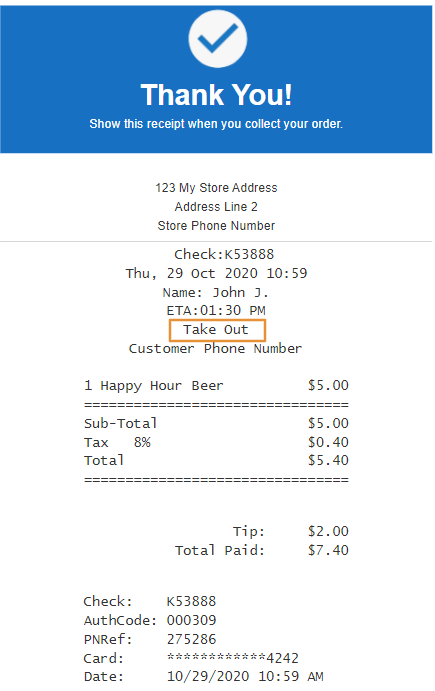
Retail Pickup will allow your store to accept 24 hours sales. When your store is closed the message below will be displayed.
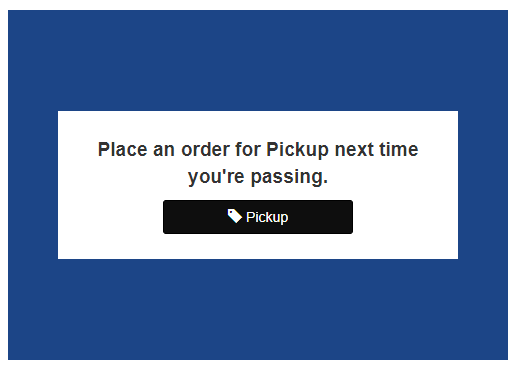
Order at the Table allows guests sitting at a table in your restaurant to scan a QR code, order, and pay. See the QR Order & Pay article for more information. Early access is available to a limited number of eligible PayLink customers. To inquire about participating in early access, contact our Customer Service team at This email address is being protected from spambots. You need JavaScript enabled to view it. or 888-972-9564.
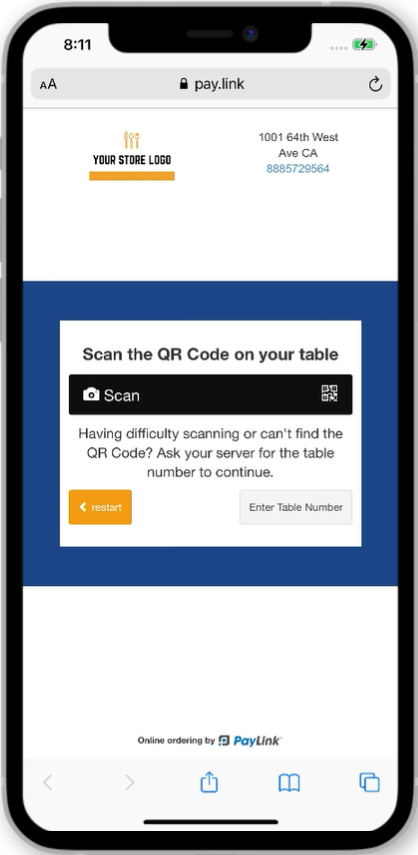
Room Service offers hotel guests the ability to order online. Guests enter their room number, add items, and have the option to reorder using their previous card information.
When enabling Room Service you can add a service fee. This can be a fixed amount or a percentage of the subtotal, and can be taxable. To add a tax rate to the service fee, navigate to the Tax Rates page.
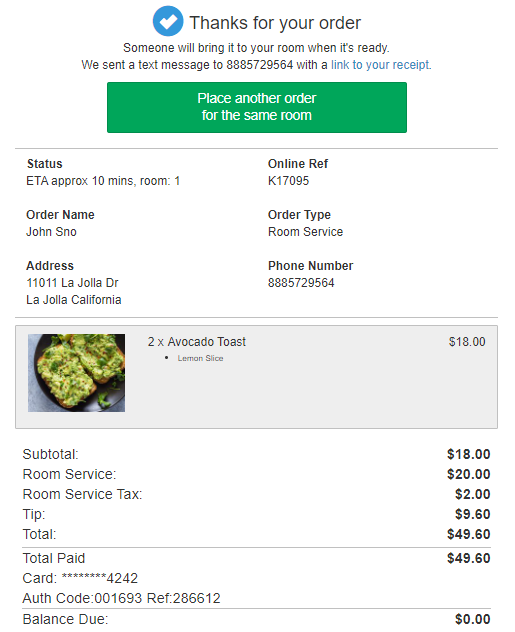
Visit https://why.pay.link/ for more details on PayLink modules.

