PayLink Learning Center
Pending Orders screen for Micros POS
last updated May 5th, 2021
For integrated Micros accounts the Pending Orders screen will have added functionality. Orders will automatically post to the POS based on the Average order prep time, however, you can choose to immediately push the order to the POS by selecting the Expedite POS button, or you can bypass the POS import by selecting the Skip POS import.
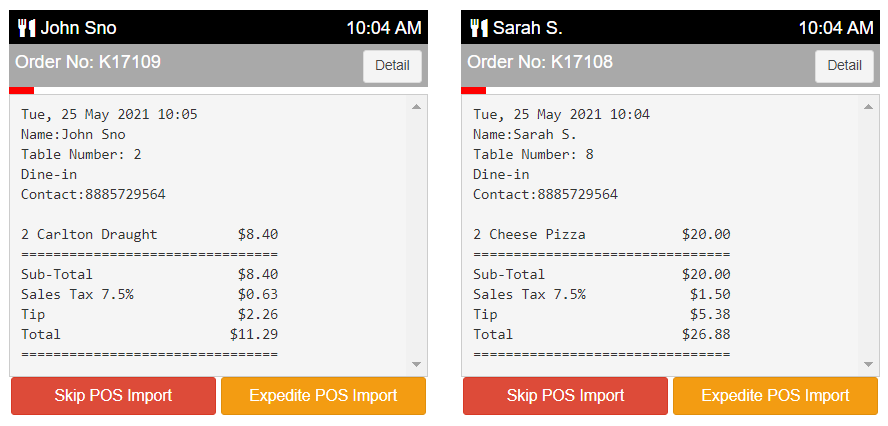
Once the order is in the POS, you can select whether to mark the order as ready or complete.
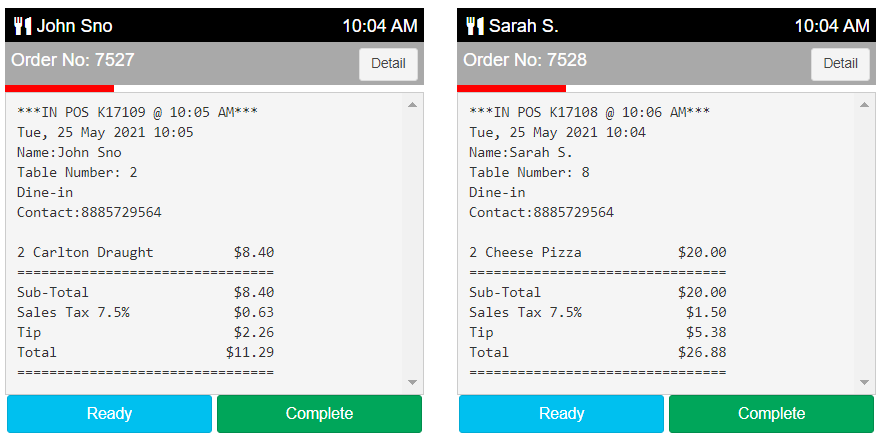
This can also be configured to mark orders as completed automatically in PayLink using the ☑ Mark orders imported to POS as completed automatically check box on the Account 〉 POS Settings page.
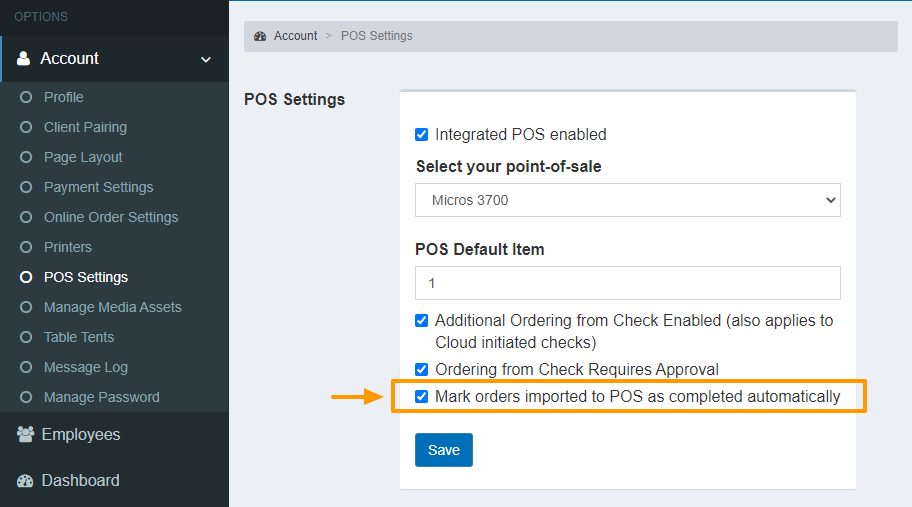
PayLink® and the PayLink icon, are registered trademarks and PayOps is a trademark of Payment Logistics Limited ©. 2022 All rights reserved.

