PayLink Learning Center
How to import Modifiers to PayLink from Micros
PayLink has the ability to store condiments from Micros for creating custom modifications on products in PayLink. This helps simplify the process of ensuring your products in PayLink have the correct modifiers configured.
1. To import the most recent condiments from Micros: log in and navigate to Micros 〉 Menu Builder.
2. Click Fetch Items.
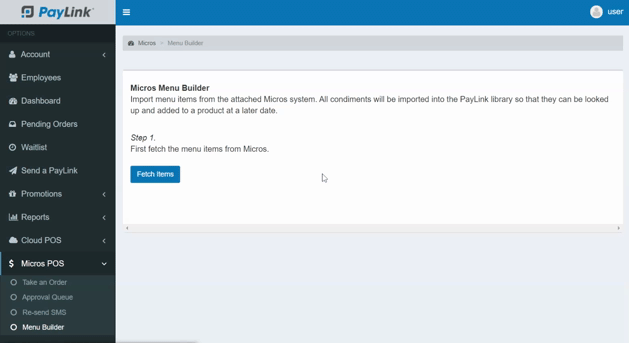
3. Once the Fetch completes (this may take up to 60 seconds) and you are able to see a list of products from Micros on the page, storing of the condiments is complete.
PayLink has now stored all possible modifiers from Micros!
You may now navigate to Products 〉 Product List, select a PayLink Product, and use the Modifier Keyword Search.
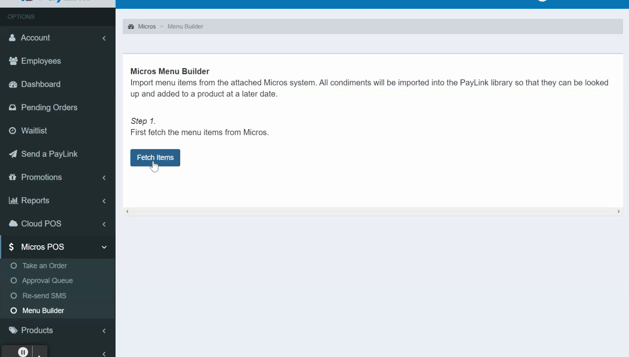
No questions yet.
PayLink® and the PayLink icon, are registered trademarks and PayOps is a trademark of Payment Logistics Limited ©. 2022 All rights reserved.

