PayLink Learning Center
Start Here - PayLink Dashboard
Last updated: July 13th, 2021
Overview
PayLink’s Dashboard has everything you need to get started. When you first log in to the PayLink web portal you’ll land on the Dashboard which displays a list of quick links and a running total of the day’s orders and sales.
From the Dashboard you can:
- Access the link to your online store.
- Sign up for payment processing.
- Hire a specialist to help set up your menu and online store.
- Subscribe the receive web push notifications (Google Chrome only).
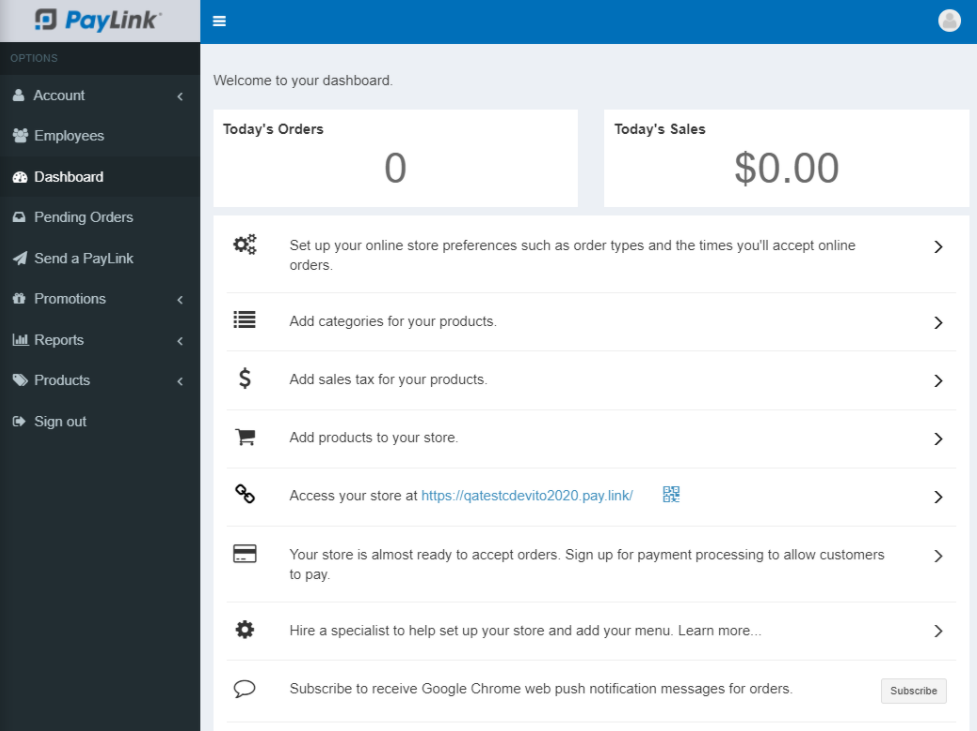
When an account is first created, the following options will be displayed:
- Set up your online store preferences, such as order types and the times you'll accept online orders.
- Add categories for your products.
- Add sales tax for your products.
- Add products to your store.
- Access your store at https://{storename}.pay.link/ and QR link
- Your store is almost ready to accept orders. Sign up for payment processing to allow customers to pay.
- Hire a specialist to help set up your store and add your menu. Learn more…
- Subscribe to receive Google Chrome web push notification messages for orders.
- Note: Google Chrome notifications are only supported for Android and PC.
⇒ These options will automatically disappear as actions are completed for adding products, taxes, categories, etc.
Visit https://why.pay.link/ to register a new account.
For questions about POS integrated accounts and/or getting started with PayLink's modules please contact our Customer Service team at This email address is being protected from spambots. You need JavaScript enabled to view it. or 888-624-3687, Monday-Friday, 7:00 a.m. - 4:30 p.m. PT.

