PayLink Learning Center
Sales Report
Overview
The PayLink sales report is under Reports 〉 Sales. You can view the details of each individual order by clicking on the check number under the Ref / Date column. From here, you have the ability to void or refund specific orders.
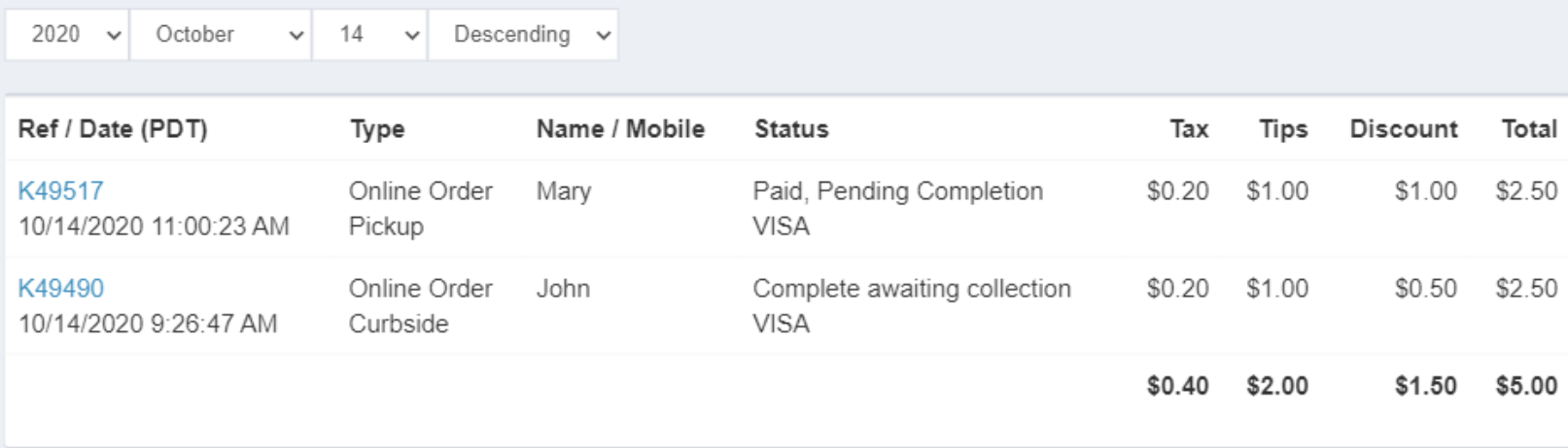
The sales report includes the following order information:
Ref/Date: Check number, date, and time.
Type: Order type (Online Order Curbside, Online Order Pickup, etc.).
Name/Mobile: Customer’s name and mobile number.
Status: Method and status of payment.
Plus, Tax, Tips, Discount and Total.
Totals are viewable at the bottom of the page.
PayLink® and the PayLink icon, are registered trademarks and PayOps is a trademark of Payment Logistics Limited ©. 2022 All rights reserved.

