PayLink Learning Center
View a List of All Text Messages Sent From Your Account
Overview
PayLink has a message log that keeps track of all text messages sent. This can be helpful in the event that staff needs to confirm a link has been properly sent.
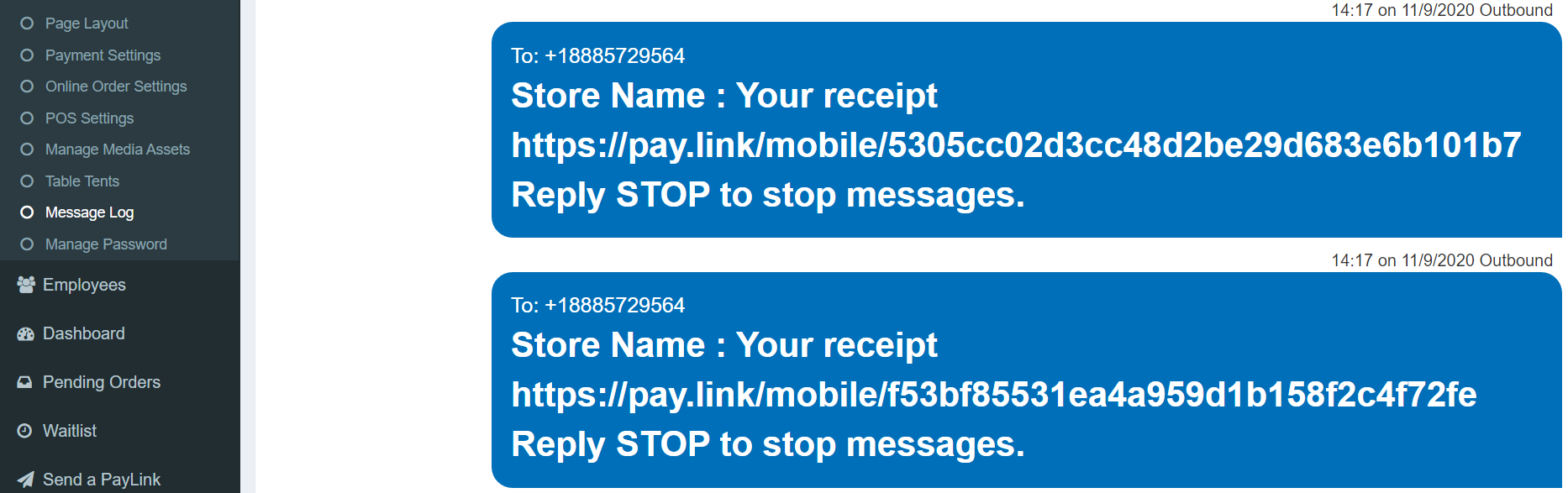
The message log is under Account 〉 Message Log and shows a chronologically sorted list of text messages recently sent from PayLink. The message log displays a copy of the message sent, a link to the check, and the mobile number of the recipient. Text messages will vary based on the modules your account is set up with, and cover the following actions:
- Onboard to PayLink
- Send a PayLink
- Table Tents
- Online Orders
- Curbside
- Take an Order
PayLink® and the PayLink icon, are registered trademarks and PayOps is a trademark of Payment Logistics Limited ©. 2022 All rights reserved.

