PayLink Learning Center
How do I subscribe to browser notifications?
Overview
Web notifications can be received on a PC or Android device via Google Chrome web browser which can be installed on desktop, mobile, or tablet. You can receive web notifications for:
- New Orders
- When a customer adds items to their order
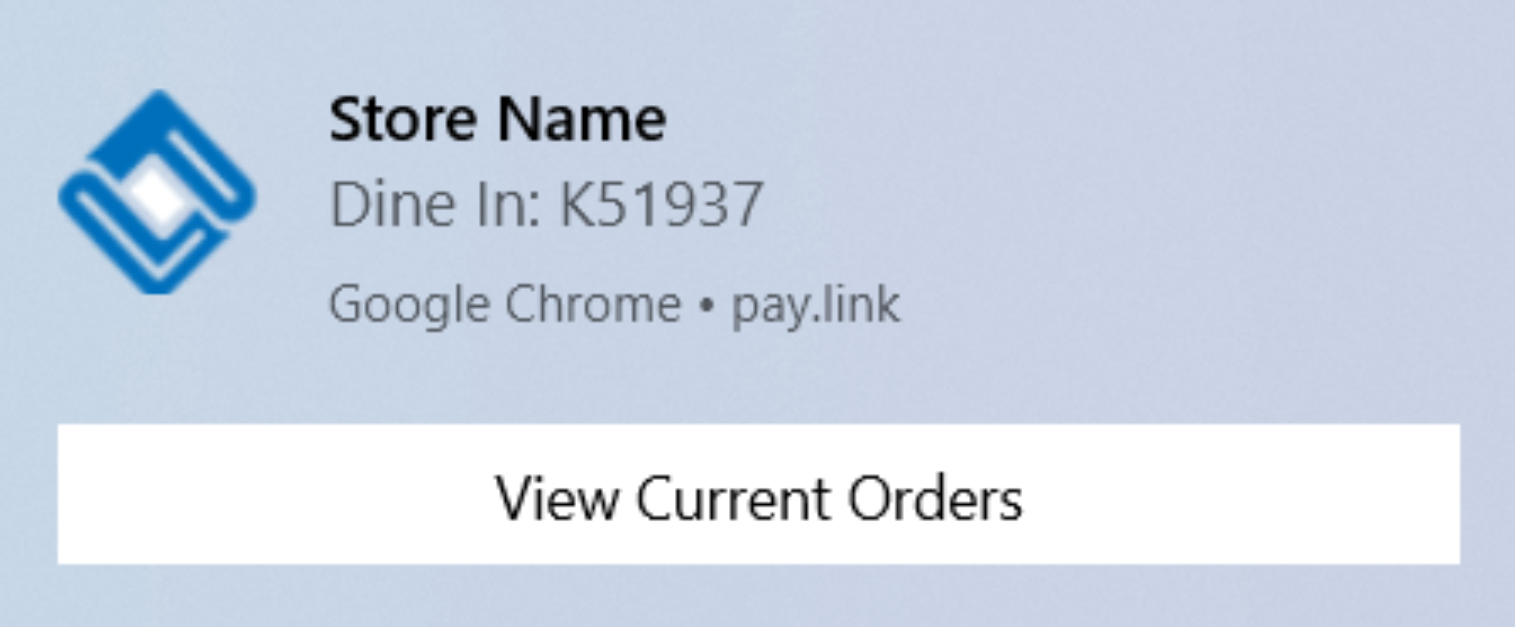
From the PayLink Dashboard click on the option Subscribe to receive Google Chrome web push notification messages for orders.
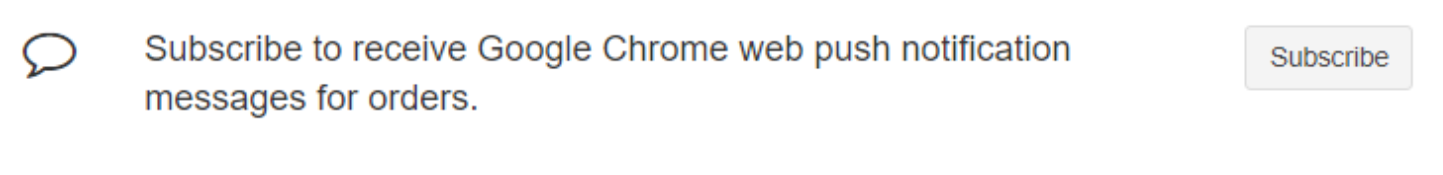
- Note: Google Chrome web push notifications are not supported for iOS devices. To receive notifications of new orders on iOS, use the text alert feature instead link
PayLink® and the PayLink icon, are registered trademarks and PayOps is a trademark of Payment Logistics Limited ©. 2022 All rights reserved.

